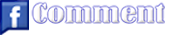|
| Virtual Box |
... useful for those running Windows, so they might have a Puppy on their desktop...
...needs a physical machine with 1GB ram for VirtualBox and Puppy to run in Windows safely (or at least 768MB...)
- Download and install VirtualBox;
- Download and unpack this zip archive; the archive is 254MB and the unzipped folder is 274MB (the [size] increase over Puppy 4.3.1 is to install the VirtualBox services in order that all features will work; check download with md5sum = ee06f7ac6959b31e012aa8b352e9b849);
- Open VirtualBox and "File -> Import Appliance" and select the ovf file inside the folder Puppy431rc2. When it has been imported, select that virtual machine in VirtualBox and click Start. (Testing in XP, I had to manually enable some of the options such as USB and Network--just look at the list of options when you select Puppy 4.3.1 and click each option and then click the Enable box.)
See also vmPuppy 2.14X (Puppy with kernel 2.6.18 updated by ttuuxxx and running in VMWare).